BLOG
Thought Leadership: The Future of Remote Working in 2021
The global health crisis of COVID-19 has changed working patterns forever. In previous years, the primary working location of employees was within their employer’s premises, and only 15% of European-based businesses had a set remote working policy. However, by April 2020 a staggering 46.6% of all UK adults in employment were working from home in response to social distancing measures.
And this method of working is here to stay. Experts estimate that 25-30% of the global workforce will continue to work from home multiple days a week by the end of 2021. And 74% of firms say they will continue to support remote working post-pandemic.
5 Key Stats About the Future of Working:
- 87% of office workers want to work from home at least one day a week when returning to normal
- 9/10 leaders expect a more hybrid way of working in the long term
- 56% of employers say a remote working policy will help them retain their most competent employees
- 61% of organisations have seen a 25% rise in security threat activity since moving to remote working
- The global cybersecurity workforce will need to grow by 145% to prepare for the future of remote working
The Introduction of Hybrid Working
To manage these changes, a structure of ‘hybrid’ working will become the norm. Hybrid working is where employees work from different locations, all enabled by digital technology. These locations can vary from the office, an employee’s home, or even remote locations – enabling ‘working from anywhere’.
However, the path to meeting the new IT demands of hybrid working is not always straightforward. Especially when businesses have taken technology shortcuts to temporarily fulfil the demands of remote working, unknowingly creating challenges in managing IT infrastructure.
Remote Working Solutions
In our latest webinar, The Big WFH Experiment: Is Your IT Ready?, Intercity’s Mike Osbourne, Managing Director of Managed Services, described the hybrid IT challenges that companies will face:
“The future of working is hybrid... This provides flexibility and cost-savings for businesses, while improving employee productivity… but the challenge is understanding what your hybrid IT will ‘look like’. Will your business build your own virtual desktop controlled by the cloud? Will this be secured by company policy?... Will this be supported remotely? Or will workers have to travel into the office to be supported?... Before you begin, you must define what hybrid working means for your organisation in day-to-day, practical terms.”
Organisations will need to prepare their IT infrastructure for the future of flexible working; by adopting remote working collaboration tools, embracing the cloud, and strengthening essential security perimeters across networks and other essential IT infrastructure.
Challenges of the Hybrid Workplace
Enabling employees to work from anywhere requires a combination of effective collaborative tools, new business continuity plans, secure network infrastructures, and remote-enabled IT support. Without these components, your company stands to lose out. Here's why.
Supporting Your People
All business operations have shifted from the office to home, and your people have had to adapt. To achieve this, many organisations rapidly adopted cloud-based software or third-party applications to keep employees connected. For example, voice and video conferencing software to communicate internally, or online systems to continue managing customers and clients. If these solutions were new, employees had to remotely learn unfamiliar and new processes, without in-person support.
In our webinar, Intercity's David Owen, Managing Director of the Communications division says:
"34% of UK businesses have experienced reduced collaboration in internal teams... businesses need to get the right collaboration tools and manage them correctly... Additionally, 17% of organisations say they are finding challenges with performance management in remote teams... While they have the technology, they don't have the management processes in place."
In the future, you'll need to improve support for employees when deploying new applications and systems. To ensure they can understand new processes, even remotely, and are up-to-date with security and remote working policies. Consider that with reduced in-person contact, remote workers can miss out on vital support or learning opportunities. This results in a lack of company knowledge, collaboration, and reduces overall productivity.
Remote IT Management
Businesses have long relied on in-house IT teams to manage their IT infrastructure. If an employee encounters an issue, an IT staff member can simply inspect the fault in-person. Or, access a virtual system for filing an IT issue, which can be fixed on-site.
However, now your employees are working from multiple locations. If your IT team is based in Liverpool, but an employee is living in London - fixing an issue with a device, hardware, or application becomes complex. Lengthy waiting times to send-off equipment to your internal IT team ensue. Or a replacement device must be issued – stunting employee productivity.
"Behind the scenes, the pandemic has reinforced that IT departments no longer want to manage hardware... Getting public transport or touching things to deal with issues has become a stressor... In IT teams, there is a growing demand to adopt a software-defined approach." Geraint Talbot-Davies, Sales Director of Cloud, Data Center & Security, The Big WFH Experiment: Is Your IT Ready? Webinar
This issue only grows when it comes to your wider IT infrastructure. Managing your networks country-wide, identifying faults or issues promptly, and addressing them puts extra pressure on IT teams. To overcome this, demand will grow in the future for external support from a trusted managed service provider. A MSP can manage your networks from a centralised system, improving visibility across your entire network infrastructure.
Closing Security Gaps
Arguably a pressing issue of remote working is security. The shift to working off-premise has exposed security vulnerabilities in corporate IT environments like never before. Since the start of lockdown, nearly half of businesses have had at least one security incident. And crisis-inspired security measures are the top budget priority for organisations in Q4 of 2020 and beyond.
In our webinar, David Owen, Managing Director of the Communications Division at Intercity highlights how he thinks our approach to data security needs to change:
"Data is one of the most valuable assets that a business sits on. But as such, businesses lock-it down in secure environments. In the future, we have to enable employees to access it remotely... Data is no longer an overhead, but is instead an asset... companies must think about how to extend IT governance and security to remote workers."
Maintaining control and security of data of your data is essential. But your organisation needs the right platforms in place to do so. A unified communications (UC) platform can help secure your data while employees work remotely. It works by combining all your existing communication channels into one system with end-to-end security perimeters.
Employees can collaborate in real-time using VoIP, video conferencing, SMS, email, and instant messaging tools. So that business data and communication is secure, all in one place. If you choose an accredited UC provider, you can utilise ISO accredited networks and cloud infrastructure. In the next year, demand for UC platforms will increase to reduce burdens on IT teams and strengthen the security of internal processes when hybrid working.
Business Continuity
Businesses must address the future of hybrid working with a 'full-circle' approach. What does this entail?
- Re-evaluating business continuity plans
- Adopting useful cloud-based software
- Ensuring IT infrastructure is remote-ready
- Strengthening IT and technical support
Not all of these components are achievable at once. For example, you may have quickly adopted tools and software to adapt to remote working. But, now recognise they lack the security standards you require to enable remote working in the long-term. Likewise, your organisation may still be on your journey to adopting the cloud, and need to replace existing cloud-based software with stronger solutions.
When you work with a managed services partner who understands these unique challenges, planning business continuity processes to prevent and navigate you through during a disaster becomes a whole lot easier. A trusted MSP can work with your organisation hand-in-hand to supply the level of support you need. Software-enabled security solutions provide greater visibility over your existing network infrastructure, and an innovative UC platform can permanently secure your business data.
Is Your IT Ready for Hybrid Working?
This blog post features insights from our recent webinar, The Big WFH Experiment: Is Your IT Ready? In the webinar, Intercity’s Mike Osborne, David Owen, and Geraint Talbot-Davies discuss the future technology demands of working from anywhere. From how organisations responded to the initial lockdown to how the hybrid workplace will evolve in the future.
To learn more about how you can prepare your business, watch our webinar today for free. 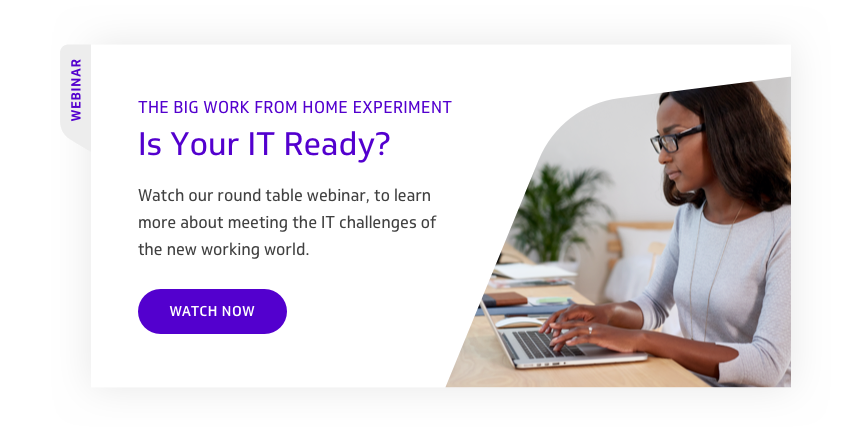
Subscribe to our newsletter
YOU MAY ALSO BE INTERESTED IN:



